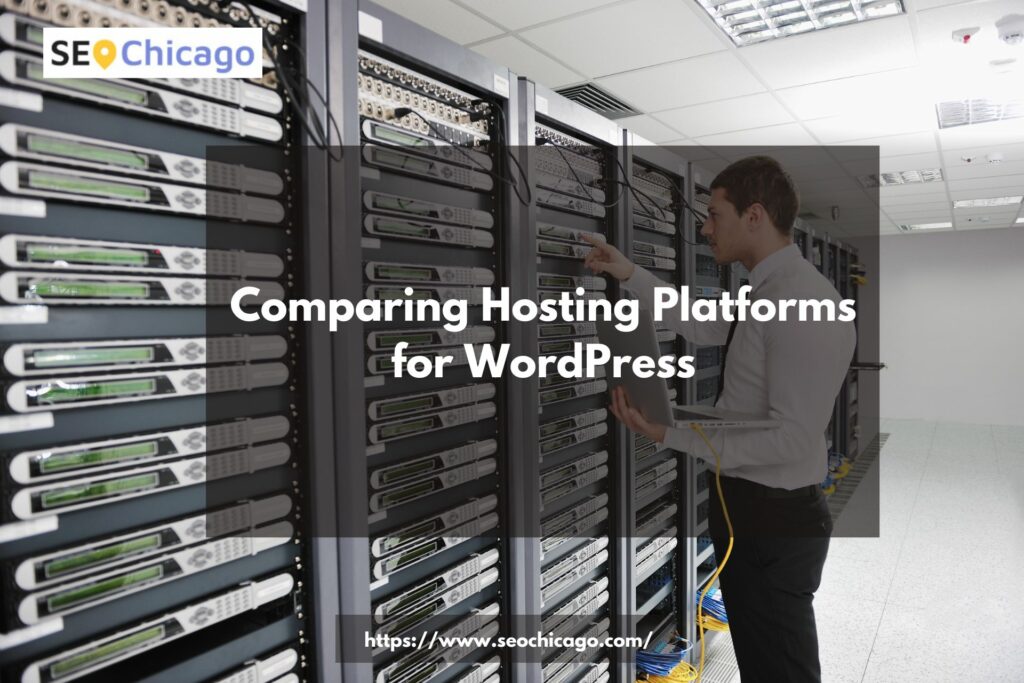Introduction
When it comes to hosting platforms for WordPress websites, making the right choice is crucial. A reliable and efficient hosting service can significantly impact the performance and success of your WordPress site. In this article, we will compare different hosting platforms to help you make an informed decision. Whether you’re a beginner or an experienced user, understanding the features and benefits of various hosting options will enable you to choose the one that best suits your needs.
1. Shared Hosting
Shared hosting is a popular option for beginners due to its affordability and ease of use. In this setup, multiple websites share resources on a single server. While shared hosting is cost-effective, it may not be suitable for high-traffic websites as it can affect site speed and performance.
2. Virtual Private Server (VPS) Hosting
VPS hosting offers a middle ground between shared hosting and dedicated servers. It provides a virtual dedicated server within a shared hosting environment. With VPS hosting, you have more control and resources allocated to your website, resulting in better performance and scalability.
3. Managed WordPress Hosting
Managed WordPress hosting is designed specifically for WordPress sites, offering optimized performance and enhanced security. It provides automatic backups, updates, and expert WordPress support. Managed hosting is an excellent choice for those who want to focus on their website’s content and leave the technical aspects to the hosting provider.
4. Dedicated Server Hosting
Dedicated server hosting offers the highest level of performance and control. With this option, you have an entire server dedicated solely to your website. It is suitable for large businesses or websites with high traffic and resource-intensive applications. However, dedicated hosting can be more expensive and requires technical expertise to manage.
5. Cloud Hosting
Cloud hosting utilizes multiple servers working together, providing flexibility and scalability. It offers high uptime and can handle traffic spikes effectively. Cloud hosting is suitable for growing websites or those expecting fluctuations in traffic.
6. Factors to Consider
When comparing hosting platforms for WordPress, consider the following factors:
6.1. Performance and Speed
Website performance is crucial for user experience and search engine optimization. Look for hosting providers that offer solid-state drives (SSDs), content delivery networks (CDNs), and server caching for improved speed.
6.2. Security
Ensure the hosting platform provides robust security measures such as firewalls, malware scanning, SSL certificates, and regular backups. Protecting your website and visitors’ data should be a top priority.
6.3. Scalability
If you anticipate your website’s growth, choose a hosting platform that allows easy scalability. The ability to upgrade resources seamlessly as your website expands is essential for long-term success.
6.4. Customer Support
Reliable customer support is crucial, especially if you encounter technical issues or need assistance. Look for hosting providers that offer 24/7 support via multiple channels such as live chat, email, and phone.
Conclusion
Choosing the right hosting platform for your WordPress website is a critical decision. Consider your specific needs, budget, and future goals when comparing different hosting options. Shared hosting is suitable for beginners, while managed WordPress hosting offers convenience and optimization. VPS hosting provides a balance between affordability and control, while dedicated and cloud hosting cater to larger websites with higher traffic. Assess the performance, security, scalability, and customer support provided by each platform to make an informed choice.
FAQs (Frequently Asked Questions)
FAQ 1: Is shared hosting suitable for high-traffic websites?
Shared hosting may not be ideal for high-traffic websites due to potential performance limitations caused by sharing resources with other websites. Consider VPS or dedicated server hosting for better performance in such cases.
FAQ 2: What is the main advantage of managed WordPress hosting?
Managed WordPress hosting offers automatic backups, updates, and expert support specifically tailored for WordPress websites. It allows you to focus on your content while leaving technical aspects to the hosting provider.
FAQ 3: Can I switch hosting platforms if my needs change?
Yes, most hosting providers offer migration services to help you switch from one platform to another. However, it’s essential to assess the costs and potential downtime associated with the migration process.
FAQ 4: How does cloud hosting handle traffic spikes?
Cloud hosting utilizes multiple servers, allowing it to distribute the load and handle traffic spikes effectively. It offers scalability and high uptime, making it suitable for websites with fluctuating traffic.
FAQ 5: What should I consider when evaluating customer support?
When assessing customer support, look for hosting providers that offer 24/7 support through various channels, such as live chat, email, and phone. Prompt and knowledgeable support can make a significant difference during technical difficulties.